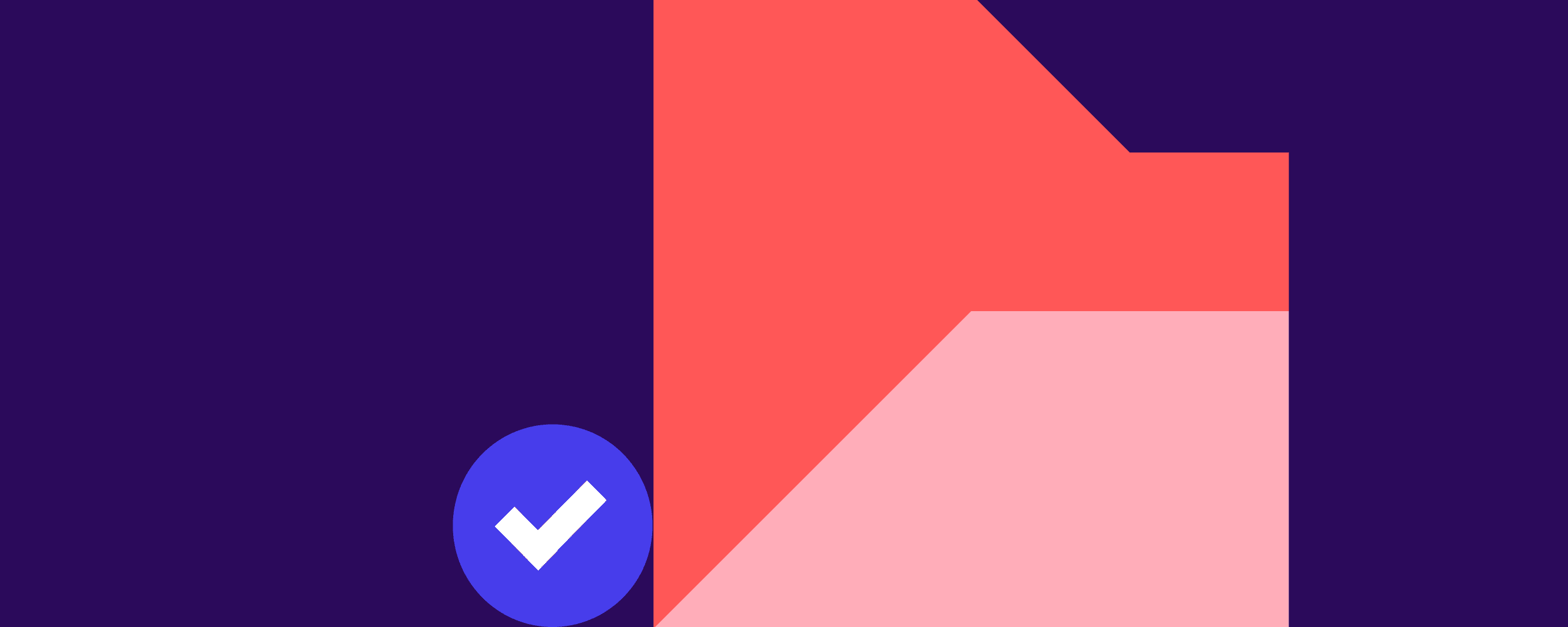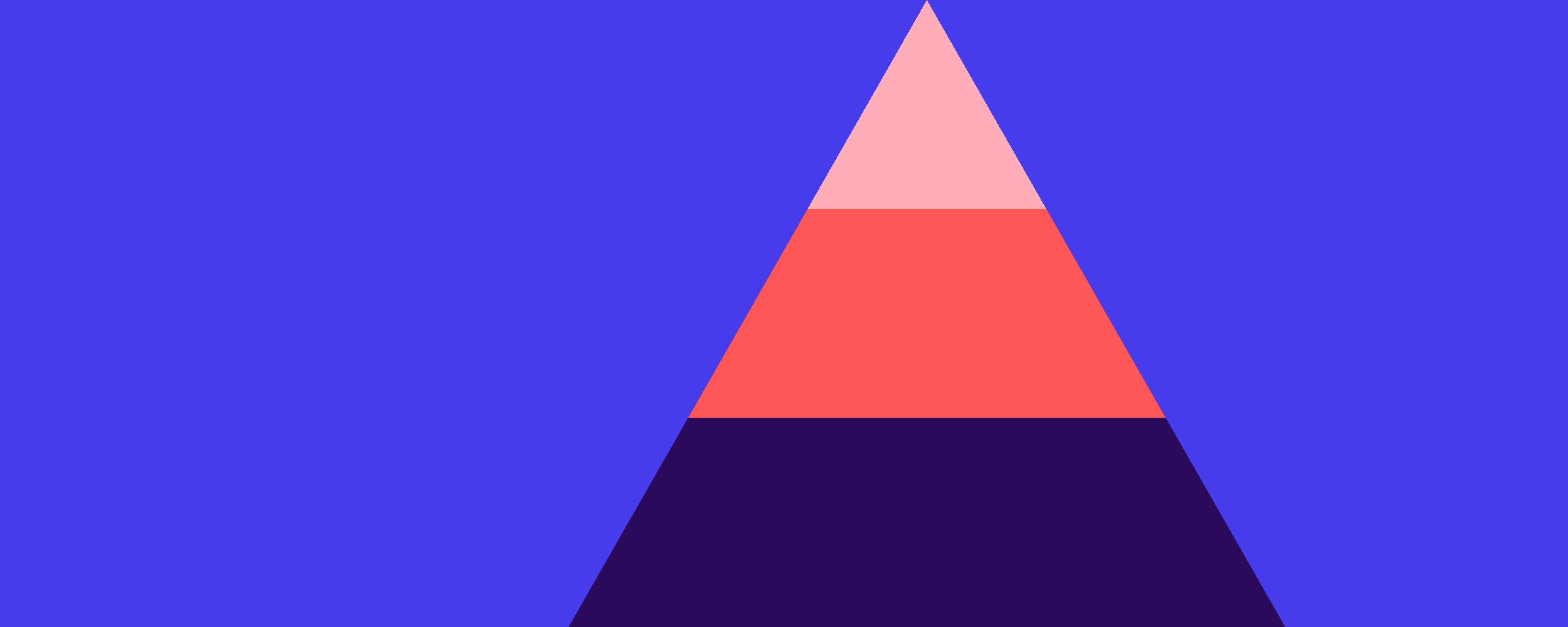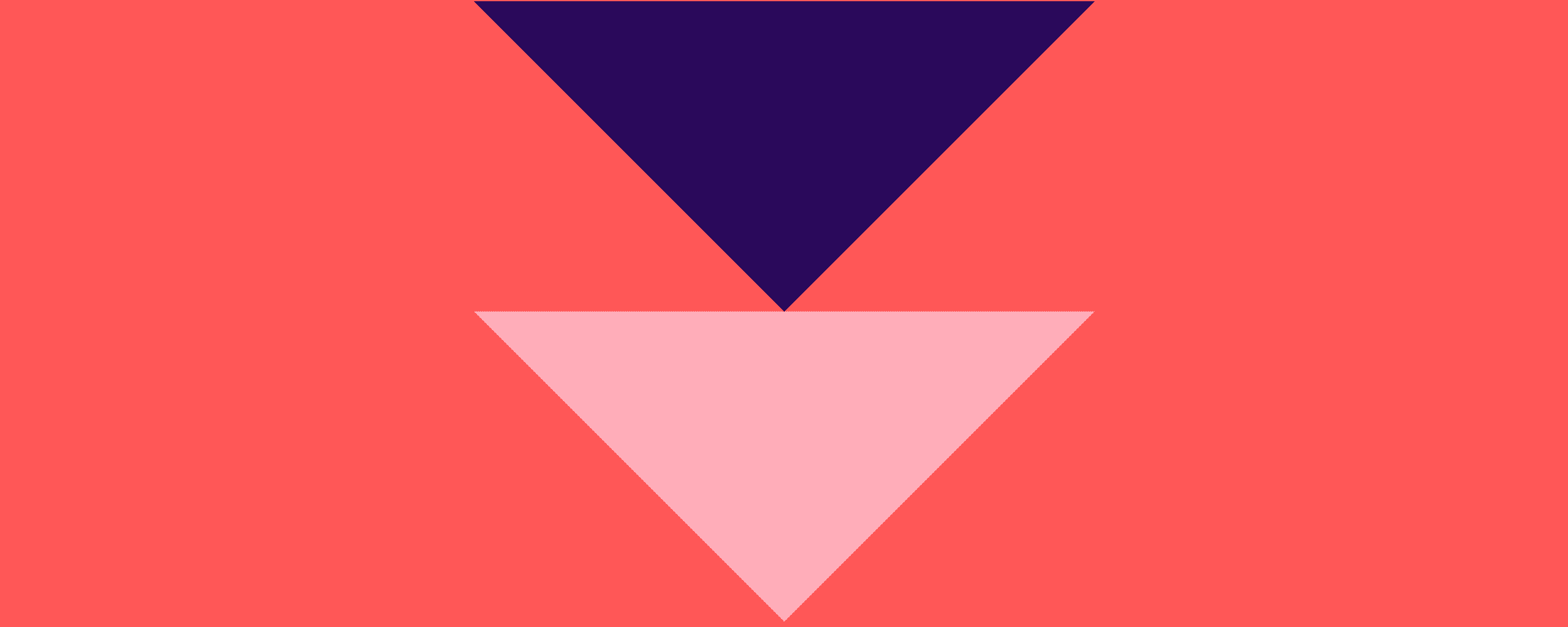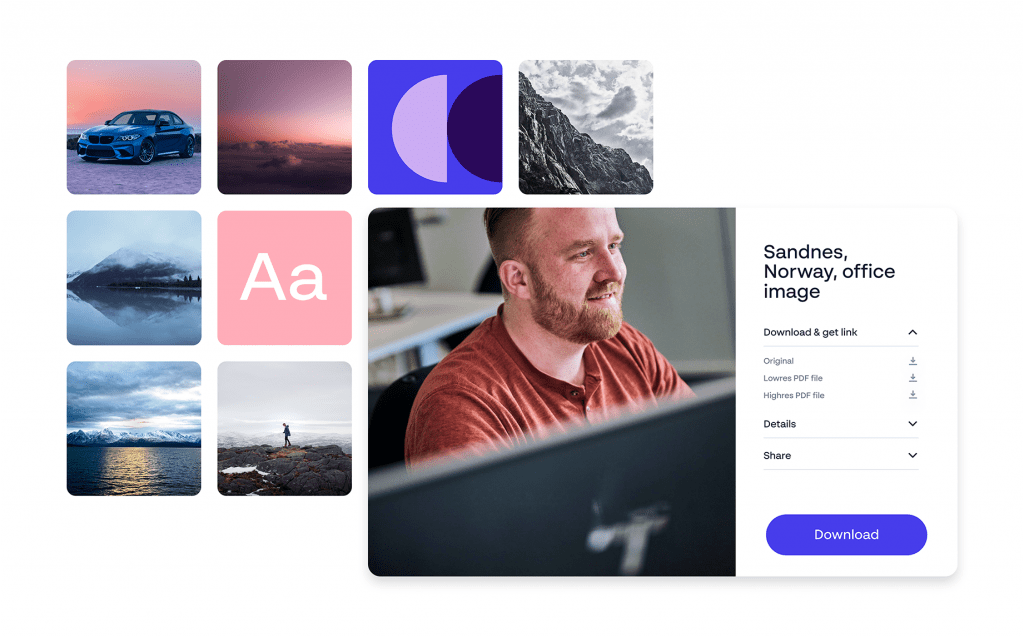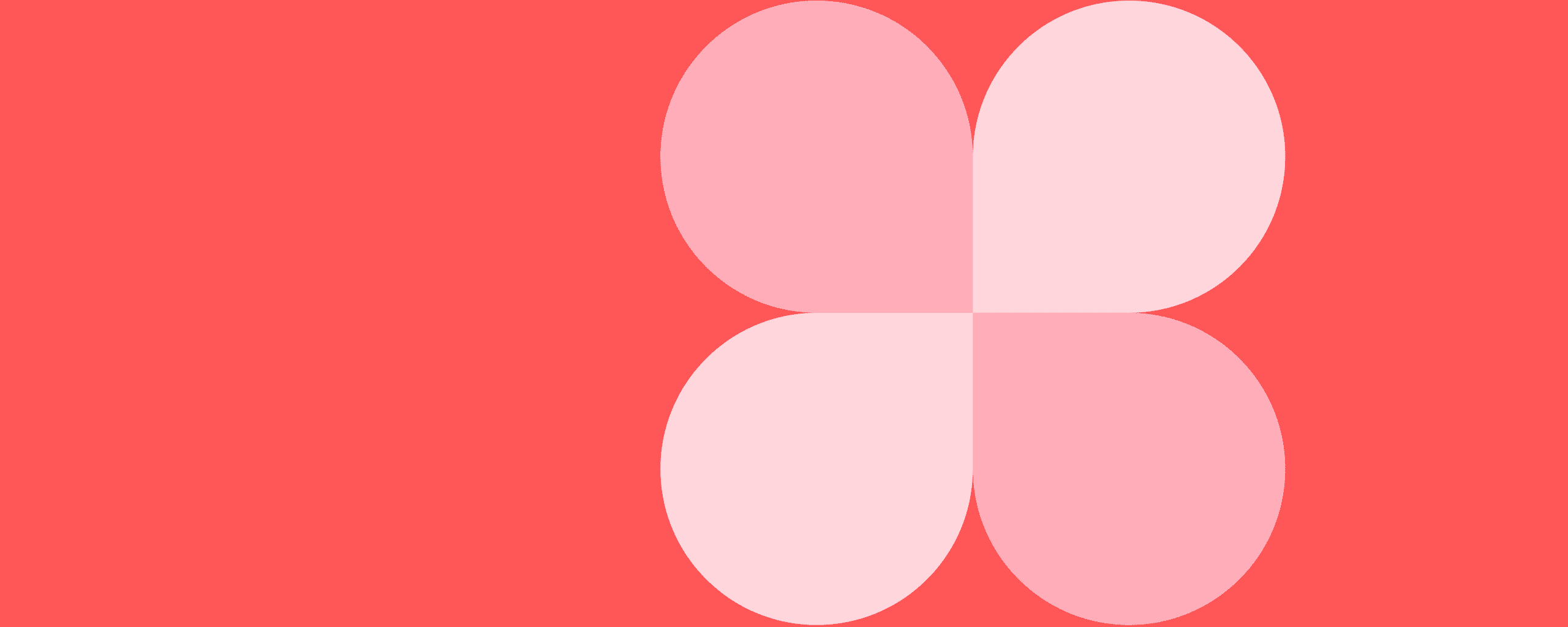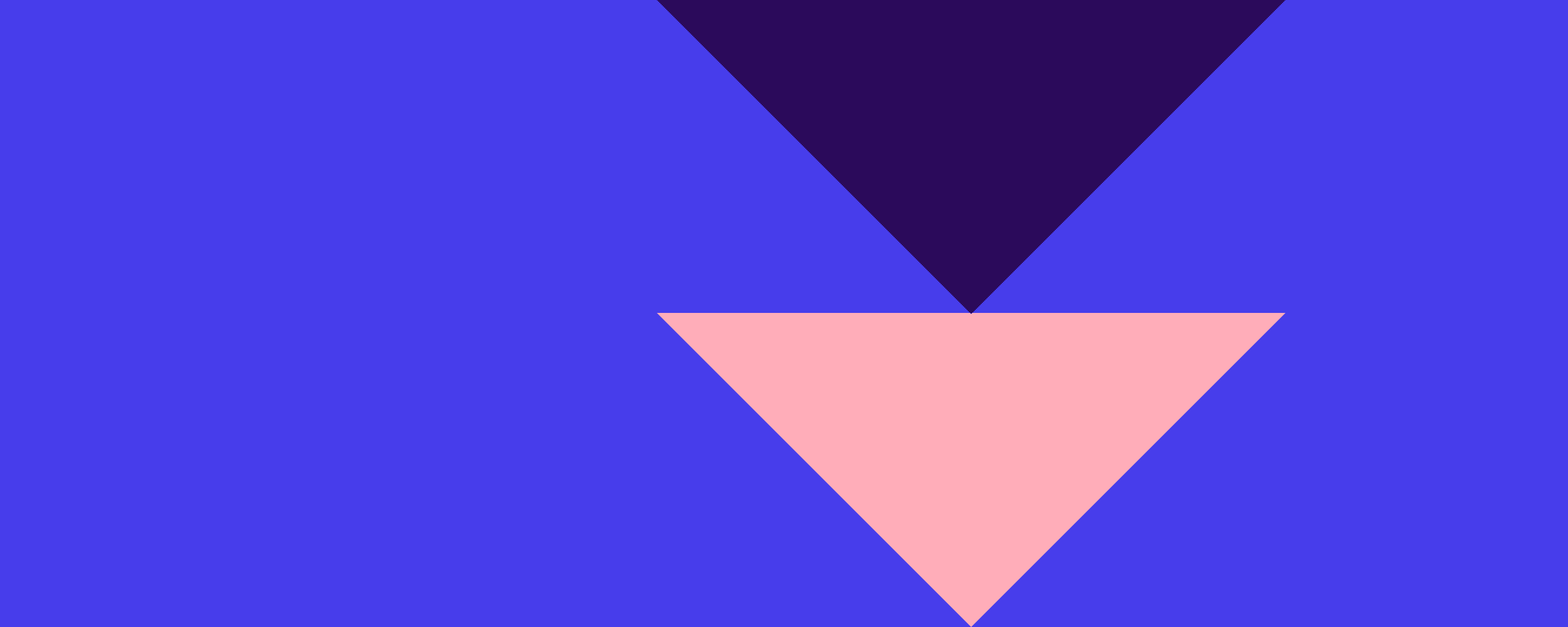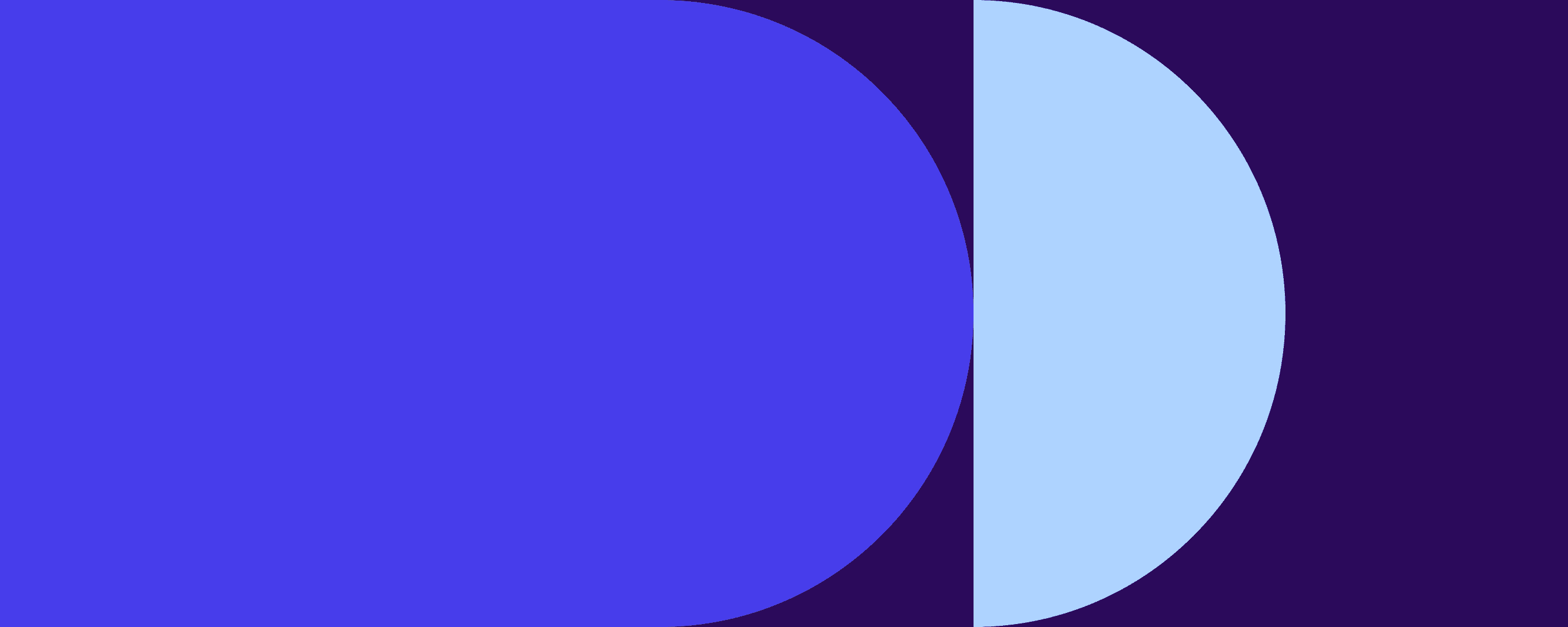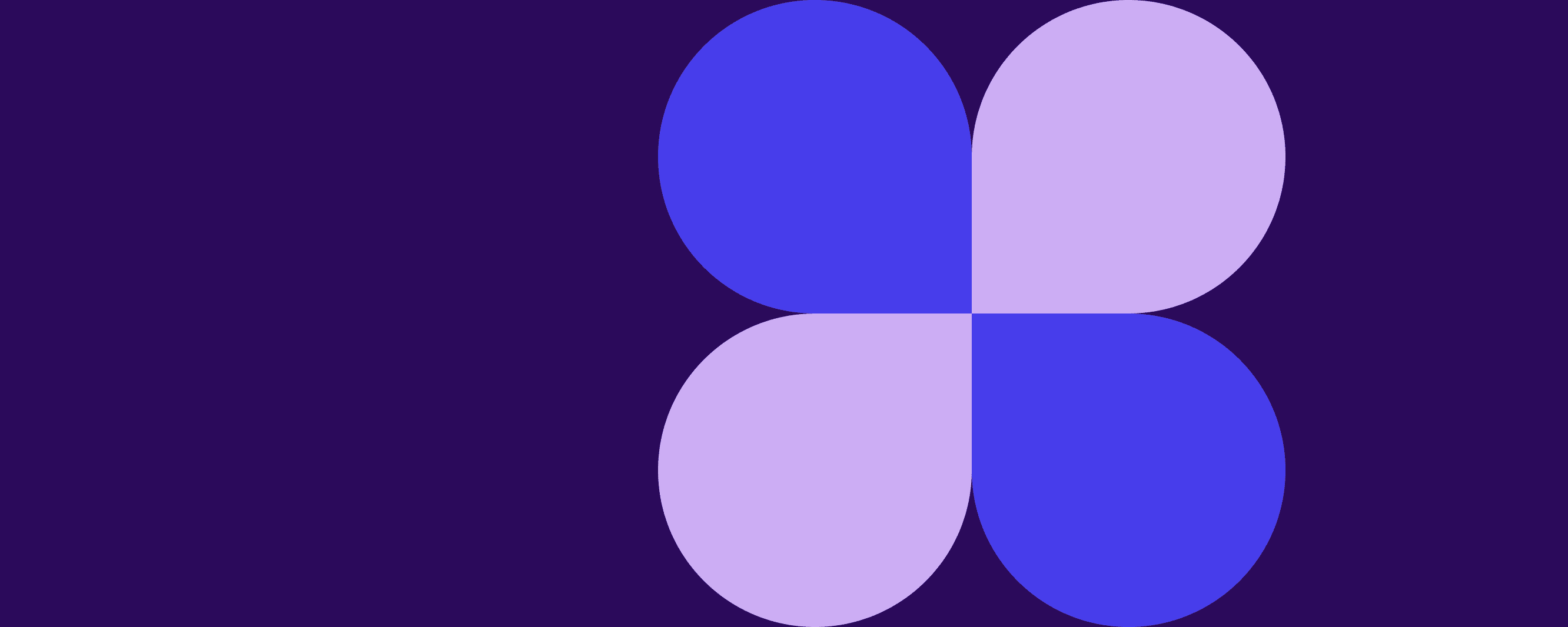If you’re drowning in digital assets – if you’re losing productivity as well as files – you need a Digital Asset Management platform.
This in-depth guide to DAM is for savvy brands that want to get their products, services, and marketing messages out there – fast, at scale, and on brand.
Take a deep dive into DAM to
- Understand what DAM actually does
- Decide if investing in DAM is right for you
- Discover how DAM creates bankable business benefits
- Confidently make the business case in your organisation
If you’re looking at competitors and wondering how they do it all, they’ve probably got a DAM system. Let’s see if you need one too…
Introduction to Digital Asset Management
What is Digital Asset Management?
Digital Asset Management is simply the practice of properly managing your digital assets. If you’re not familiar with Digital Asset Management, you’ll certainly be familiar with the problems it solves – like chaotic content creation, lost digital assets, manual workflows, and imperfect processes.
What are digital assets?
Perhaps a better question than What is Digital Asset Management is What are digital assets?
‘Digital assets’ is a way to describe digital files. But not just any file. A digital asset is a file you’ve invested money in creating and can use to create value for your business.

Files like images, video, audio, and artwork are digital assets. Anything you can use and combine to deliver strategic goals for your business. For example, by creating marketing collateral, employer branding materials, or ecommerce listings.
Why is Digital Asset Management important?
Digital Asset Management is important because these intellectual properties cost – and make – you money. You need to manage them like you would any other business asset – to protect your investment, get ROI, and reduce any risk associated with them.
It’s also essential for efficiency in our digital world – where content is exploding, digital platforms are brand battlegrounds, and digital transformation can make or break a business.
More on this at the end of the section.
What is Digital Asset Management software?
Digital Asset Management software – also known as a DAM system or DAMS – is a platform specifically designed for managing your digital assets. Organisations typically use it to replace unfit-for-purpose filing systems – like Google Drive, Dropbox, or departmental folders – that simply can’t cope with digital assets at scale.
A DAM platform provides a single, central space to store, secure, search, and access valuable digital files. The key elements of DAM that make it an improvement on the likes of Google Drive are:
- Centralisation to make assets available for use throughout the organisation
- Metadata and taxonomy to make assets infinitely more discoverable
- Robust permissions to ensure people only access what they’re supposed to
- Automated workflows to accelerate processes and workflows
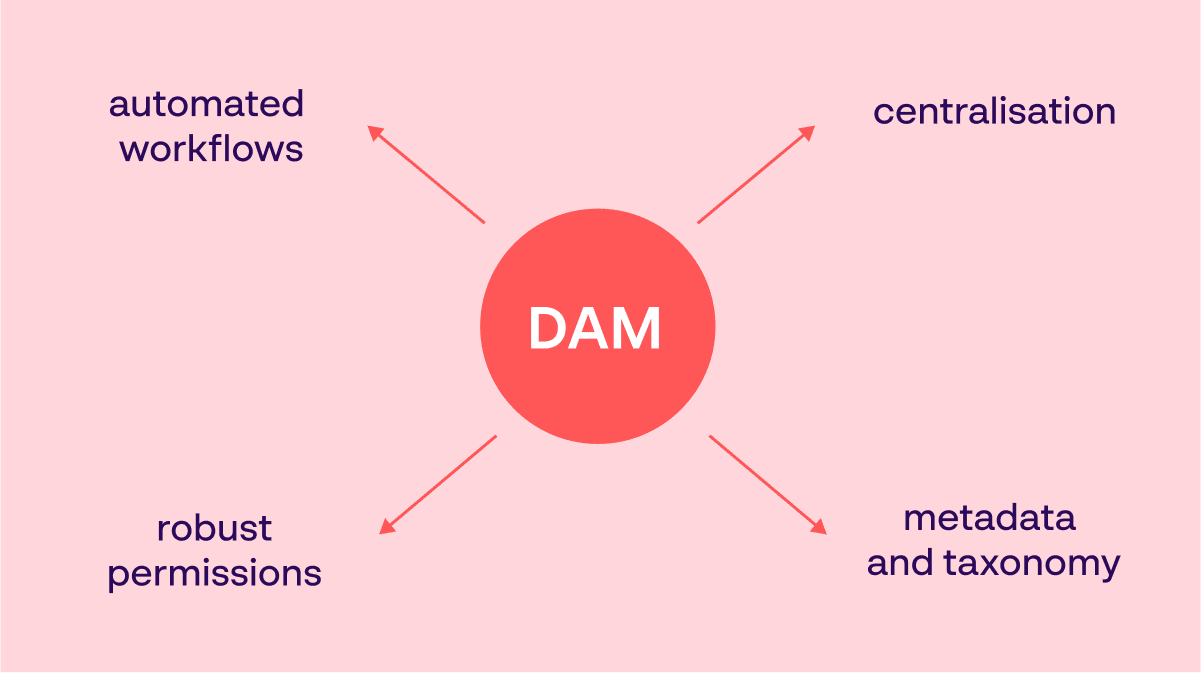
DAM is more than just a digital asset library. Effective Digital Asset Management cuts your costs, improves efficiency and productivity, and gives you a significant advantage over your non-DAM-using competitors.
DAM is more than just a digital asset library. Effective Digital Asset Management cuts your costs, improves efficiency and productivity, and gives you a significant advantage over your non-DAM-using competitors.
Four types of Digital Asset Management software
You might hear people mention different types of DAM software – like cloud DAM, on-premise, enterprise, and headless. Here’s a quick introduction to the differences.
On-premise DAM
On-premise DAM – sometimes shortened to on-prem DAM – is Digital Asset Management software that you manage in-house. It’s installed on your internal infrastructure and you’re responsible for upgrades, maintenance, and troubleshooting.
Cloud-based DAM
Cloud-based DAM – sometimes just called cloud DAM – is a DAM system you subscribe to. It is hosted, managed, and used in the cloud. The software vendor is responsible for all upgrades and maintenance. We’ll compare on-premise vs cloud DAM below.
Enterprise DAM system
Enterprise Digital Asset Management is just DAM at a larger scale. Some DAMs market themselves specifically at the enterprise market because they have features that make it suitable for large-scale deployment. For example, more storage, unlimited licenses, or global/local support options. However, the underlying functionality is the same.
Headless DAM
Headless DAM is a Digital Asset Management platform that is designed to work in the background. It doesn’t have a front-end for people to search and access digital assets. It exists to power processes behind the scenes, like linking to a PIM system and automatically sending images to an ecommerce website.
Why is DAM so important in 2024?
The business case for Digital Asset Management grows every year. The main imperative is using digital advances to streamline and automate processes, saving businesses like yours time and money.
But societal trends are increasing the pressure even more – from the avalanche of digital assets to remote working, and online competition to cybersecurity.
If you’ve been toying with the idea of DAM, 2024 is the time to act. Here’s why.
The avalanche of digital content
The growth in online platforms means ambitious businesses are producing more content than ever – for your website, social channels, intranet, third-party sites, email marketing – not to mention traditional print media too.
To keep up, businesses are producing an unprecedented volume and variety of content – images, videos, audio, webinars, product tours, slide decks, POS materials, brochures etc.
Without an appropriate way to store, manage, and access this content, businesses risk being swamped by it – undermining their efficiency, productivity, and brand. DAM is the way you’re looking for.
The shift to remote work and collaboration
Businesses are benefitting from several remote work trends in 2024. As well as flexible working, organisations are increasing capacity, lowering costs, and delivering 24/7 operations by using freelancers and offshore support.
A cloud-based DAM system enables seamless remote collaboration by providing secure access to digital assets – from anywhere in the world with an internet connection – significantly enhancing productivity in the era of distributed workforces.
The value of brand in a distracted society
The online landscape is growing evermore competitive, as digital tech makes it easier for challenger brands to set up shop online. And we are an easily distracted society, looking at more content, across more devices, in ever more complex contexts.
Our attention spans and patience online are low and research says brands have only 8 seconds to grab it. In this context, an instantly recognisable brand is one of your most valuable assets. And yet many organisations struggle due to difficulties communicating and distributing the brand internally.
A DAM system fixes that by providing easy access to approved brand assets, style guides, and marketing collateral. So you can deliver a cohesive and recognisable brand experience across every channel.
Rising concerns about data security
With the growing frequency and sophistication of cyber threats, data security has become a top priority for organisations. DAM software addresses these concerns by offering robust security features, access controls, and encryption to protect digital assets from unauthorised access, ensure compliance with data protection regulations, and prevent intellectual property theft.
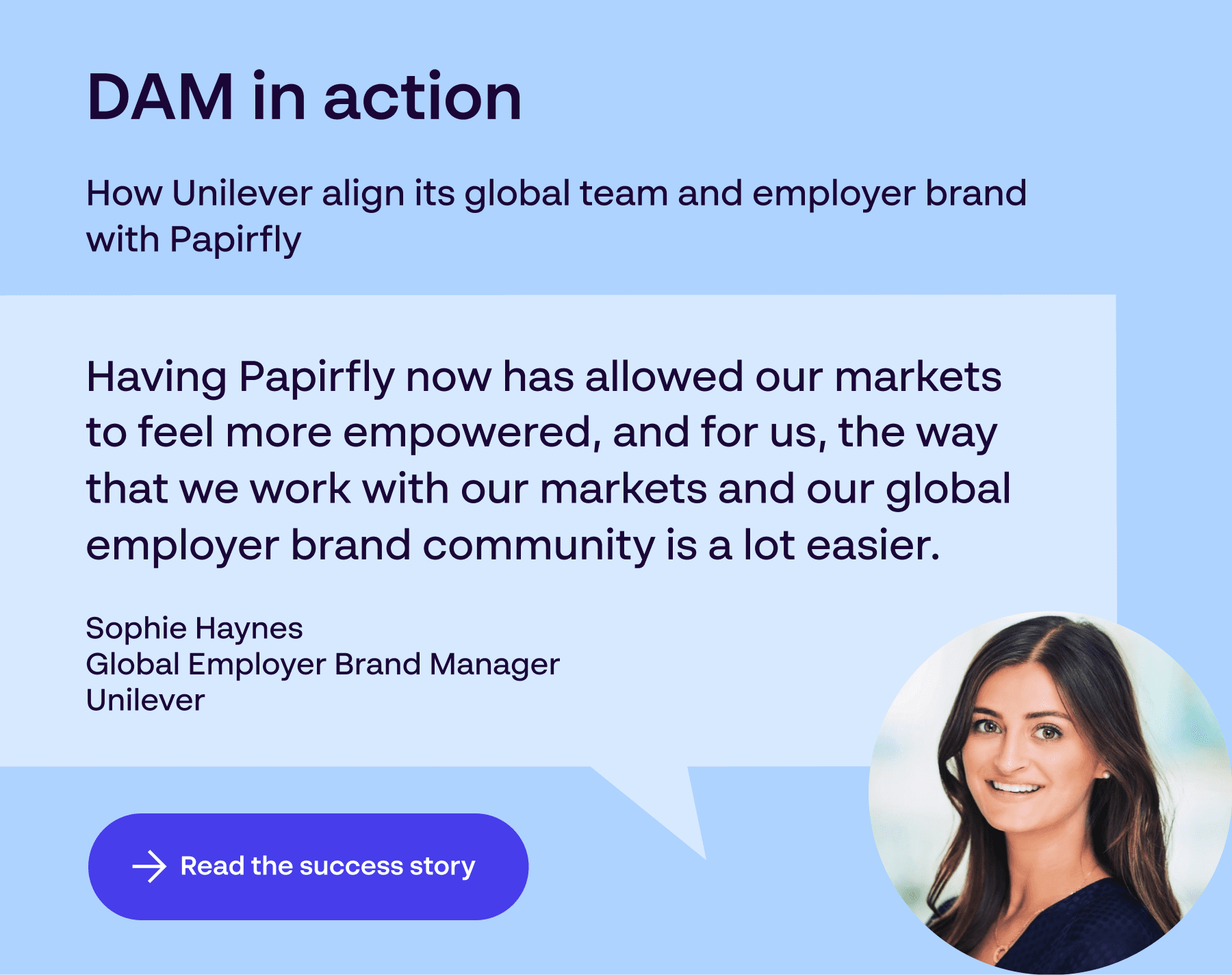
Features and benefits of Digital Asset Management software
1. Centralisation and organisation
All too often, your creative teams spend more time searching for files than actually using them. They’re hidden on people’s desktops, attached to emails, in third-party FTP sites, or hidden behind meaningless file names like ‘Image_38.jpg’. This wastes so much time that it’s almost impossible for your team to be agile and efficient. A digital asset library solves all that.
Centralised repository
A DAM system is a centralised repository for your digital assets. So instead of your digital assets being stored in random folders across your organisation, they’re all in one place.
And – in the case of cloud-based DAM – that place is accessible 24/7 from anywhere with an internet connection.
That means authorised users have almost-instant access, so they can spend less time searching for assets and more time making magic with them.
Version control and audit trail
Another feature of DAM is automatic version control, so your team always knows they’re accessing the most up-to-date version of a file. Version control also keeps an audit trail of any amends made to a file, so you can see what’s changed and when.
This is vital for any digital assets that require accuracy – like technical documentation or brand guidelines.
2. Search and discoverability
How does a DAM system make digital assets so discoverable? Through a double whammy of taxonomy and metadata. This gives people lots of different ways to search, browse, filter and find the file they need, fast. So no matter how big your digital asset library grows, it’s always quick and easy to use.
Metadata
Metadata is information added to a file to make it more findable. For example, in a footwear photoshoot, a single image may be tagged with the shoe make and model, material, style, colour, and which season it belongs to.
This gives people numerous routes to find the image they need compared to knowing what the file is called or where it is saved.
Metadata also provides valuable contextual information about assets – like usage rights or embargo information – to ensure they’re used correctly.
Taxonomy
Taxonomy is the use of systematic terms and categories to create a sensible folder structure. This means people can also navigate logically to images if they want to.
For example: Brand name > Footwear > Fall 2024 collection. But – to be honest – the search functionality in DAM is so good that most people will use that.
Visual search results
Search results in DAM systems are usually displayed as visual thumbnails that let you quickly see file content – even text-based documents – so you can confidently choose the one you want. No more clicking into anonymous thumbnails hoping to get lucky.
3. Security and sharing
A DAM system secures your assets and protects them from unauthorised access. It also reduces risk and frustration associated with sharing assets via email or external transfer processes (expired WeTransfer link anyone?)
Permission controls
Permission controls ensure that only authorised users have access to specific assets – and they can only do what you want them to – like view, download, or edit assets. This enhances digital asset security and stops awkward faux pas like using embargoed assets before their release date.
Encryption
DAM uses encryption to protect data and assets. This adds an additional layer of security, making it more challenging for unauthorised parties to access or manipulate the content of digital assets.
Secure file sharing
A DAM reduces the risk associated with transferring sensitive assets via email and third-party sites. Users can simply access the assets they need from within the system – whether that’s through their own account, link sharing with external contractors, or a public-facing portal.
Branded portals
You can create branded portals in a DAM to share curated asset collections with particular audiences. For example, an organisation-wide portal to share brand guidelines and logos. Or a sales enablement portal to share marketing materials with different branches.
4. Collaboration and automation
Don’t let anyone tell you DAM is just about centralising storage. Modern DAM is so much more than the media library it started out as. Today it is a hub of collaboration and automation, designed to accelerate and streamline any process that uses digital assets.
Cloud collaboration
Cloud-based DAM provides an online space for collaborating on content creation processes. For example, a photographer can upload a photoshoot, your marketing can approve or reject them, route them to an offshore touch-up studio overnight, ready to serve up to your graphic design team the next morning – all without leaving your DAM.
Task automation
DAM can automate manual tasks for faster delivery. There are so many time-saving DAM hacks you’ll wonder how you lived without it.
Anything from using AI to recognise asset content and tag them on upload, to automatically creating on-the-fly renditions of assets for use on different platforms – for example, converting a high-res CMYK tiff to a 72dpi RGB jpeg for use online.
Workflow automation
DAM lets you fully automate tasks to accelerate time to market. For example, receiving, quality checking, and publishing millions of product images to an e-commerce website with no human intervention.
AI tools
Many DAM systems offer machine learning and AI to speed up processes – from tagging assets with metadata to predicting the best search results to serve up. See the Future Trends section for more on AI in DAM.
5. Integrations
Virtually any system that needs access to digital assets can integrate with your DAM – and your DAM can feed images, video, documents, and data directly to that system. Here are some common DAM integrations and how they work.
DAM + CMS
Most CMS have a media library where you can store images. But finding those images again isn’t always easy. Integrating DAM with your CMS gives web editors powerful search and retrieval tools – so they can quickly find the perfect assets to bring your website to life.
DAM + design software
A DAM integrates with graphic design tools so designers can search and find the perfect visual assets without having to leave the window they’re working in. This keeps them in the zone and their creative juices flowing – while allowing for seamless editing, version control, and collaboration. [Think that’s not important? Check out the cost of context switching on productivity.]
DAM + PIM
PIM is a Product Information System – software used in manufacturing, retail, and ecommerce. Integrating DAM and PIM lets you automatically pull images from your DAM into catalogues and websites, so you can get your marketing out there – and start making sales – faster.
DAM + CRM
Integrating a DAM with your CRM system accelerates the process of creating on-brand communication with customers. Sales and marketing teams can pull assets into messages – automatically cropped and formatted for optimum display.
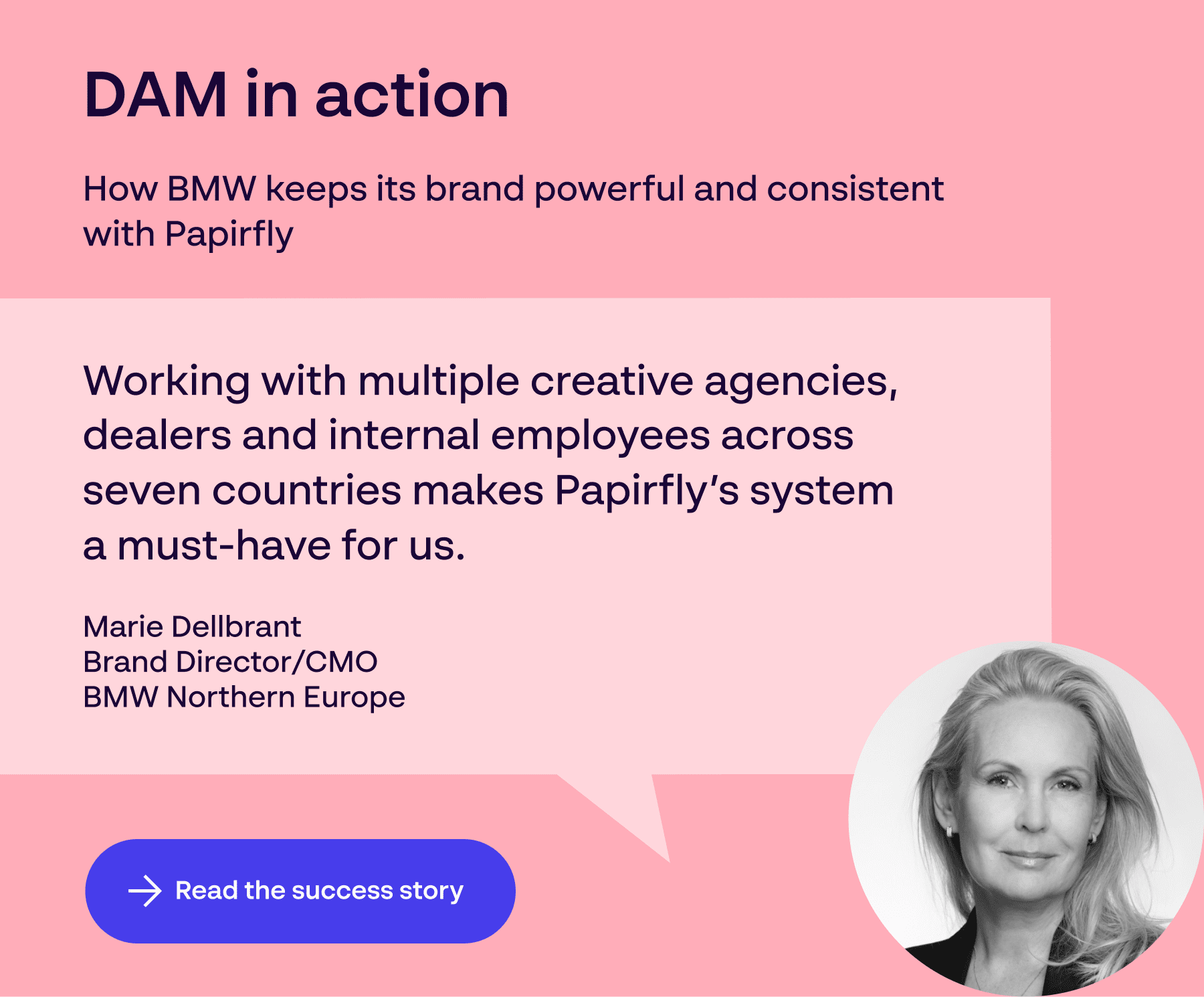
Benefits of Digital Asset Management software explained
| DAM feature | DAM benefit |
| Centralisation | – Central accessible digital asset library – Single source of truth creates clarity/reduces confusion – Everyone can quickly find and use the files they need – Increased visibility into assets reduces duplication – Productivity and creativity go up |
| Metadata | – Digital assets are easier to browse, search, and find – Contextual information ensures confident, compliant use of assets |
| Version control | – Everyone is working with the latest versions of assets – Keeps an audit trail of changes and approvals – Prevents version conflicts and confusion |
| Access permissions | – Ensures that only authorised users have access to specific assets – Safeguards sensitive information and intellectual property – Ensures compliance with data protection regulations – Prevents unauthorised use and reduces legal risk |
| Collaboration tools | – Supports communication and remote collaboration – Streamlines project execution and reduces time to market – Facilitates use of contractors, gig workers, and offshore providers |
| Portals | – Provide access to approved brand assets for all creators and end users – Supports better brand consistency – Mitigates brand risk |
| Workflow automation | – Streamlines workflows through automation – Accelerates project completion – Reduces manual interventions and human error – Improves human resource utilisation |
| Integrations | – Reduces duplication through syncing and sharing data – Facilitates cross-departmental workflows – Accelerates processes and improves efficiency |
| Analytics | – Insights into asset usage help optimise future commissioning and creation strategies |
What can DAM do for you?
From streamlining marketing processes to get your message out there faster, to creating global brand consistency that grabs attention and keeps it, DAM delivers. Discover what Digital Asset Management can do for your business.
Use cases for DAM systems
DAM for marketing
Marketers use DAM to centralise and organise digital assets, ensuring everyone involved in campaigns can collaborate efficiently. DAM gives creatives access to up-to-date assets and artwork, accelerates creation workflows, and allows for rapid distribution to end users.
DAM for agencies
Creative agencies create and use a high volume of digital assets for customers. They use DAM to streamline and accelerate production processes, and protect and manage assets for different customers. Agencies can even offer DAM services to customers as an additional revenue stream.
DAM for publishers
Content creators and publishers build their business on distributing written, visual, and multimedia content. They need a DAM to store and access this content quickly during the creation processes, manage production and approval processes, and power automated publishing workflows.
DAM for ecommerce and retail
Retail employs DAM to organise and distribute product images, marketing visuals, and multimedia content. This streamlines product launches, enhances customer experience, and supports effective merchandising strategies in a highly visual and competitive landscape.
DAM for employer brands
Businesses work hard to attract, recruit and retain top talent. Employer branding teams create campaigns that position organisations as an employer of choice. Using a DAM helps streamline this process and create a consistent employer brand across every platform.
DAM for corporate brands
A strong brand delivers a competitive advantage. Corporate brands use DAM to centralise and distribute brand assets. This improves brand consistency by sharing brand guidelines and assets with everyone involved in promoting the business.
When should we invest in Digital Asset Management technology?
Most businesses reach a critical point where the business case for DAM becomes undeniable. Here are five operational challenges that DAM can solve. Do any sound familiar? If so, you probably need to invest in DAM.
1. Your systems are inefficient and productivity is compromised
Problem: You face avoidable frustrations, bottlenecks and delays due to disorganised assets.
Solution: DAM centralises your assets and streamlines workflows, reduces time spent searching for assets, and minimises manual interventions. Replacing unfit or decentralised storage enhances overall efficiency and productivity.
2. You need to cut costs, without cutting corners
Problem: You’ve been asked to cut costs. Or worse, ‘do more with less’. How do you maintain quality?
Solution: DAM accelerates and automates workflows, allowing you to do more with the same headcount. Or to maintain existing services when faced with budget and staff cuts. Time savings come from less duplication, waste, and higher operational efficiency.
3. You have sensitive assets you need to protect
Problem: You have sensitive or embargoed assets and no way to prevent unauthorised access.
Solution: DAM’s access controls and user permissions let you restrict access to authorised users only. This helps manage GDPR compliance requirements, prevent potential legal issues, and protect against leaks of time-sensitive assets (accidental or otherwise.)
4. You need to improve brand consistency and governance
Problem: Multiple departments or divisions involved in marketing pose a risk to brand consistency.
Solution: DAM provides a central place to share and distribute brand assets – from brand guidelines to approved imagery – so everyone can create and use on-brand materials. Templates – and even translation tools – help divisions localise materials while staying on-brand.
5. You want remote access and online collaboration
Problem: You want to take advantage of remote workers, the gig economy, and offshore contractors.
Solution: Cloud-based DAM enables online collaboration from anywhere with an internet connection. Users can upload, download, view, edit, comment, and collaborate online, supporting a global workforce.
6. You’ve outgrown our old storage systems
Problem: Your business and digital asset demands have grown and your current system can’t keep up.
Solution: DAM scales with you. So no matter how many digital assets you accumulate – or how many staff you have – people can always search, retrieve, and access the files they need, fast.
7. You want to raise your content game
Problem: Competitors are running rings around you with higher quantity and quality of content.
Solution: Implementing a DAM system supports content creation at scale. With DAM in your corner, you’ll be able to create, distribute, and publish more content to more platforms.
8. You have a digitisation strategy
Problem: Legacy processes and manual workflows are holding your business back.
Solution: Put DAM at the heart of your digital transformation journey and build new processes around fit-for-purpose tools. Don’t think about how DAM can digitise your processes – think how it can revolutionise them.
The business case for Digital Asset Management software
The business case for DAM
DAM delivers significant operational, financial, and competitive advantages to brands. Here are three benefits of Digital Asset Management software that you can take to the bank.
1. Higher operational efficiency
DAM improves your operational efficiency in a variety of ways.
- By helping people assets instead of endlessly searching for them
- By reducing the time creatives spend recreating lost assets
- By automating tasks like resizing and cropping images
- By translating written content and transcoding video
- By automating manual workflows
- By reducing context-switching
We could go on and on… These faster processes save you money but they also give you a competitive advantage – getting you to market faster and better than ever before.
2. Resource optimisation
Resource optimisation is concerned with getting the most valuable work from your people. And when they’re engaged in manual admin that’s way below their pay grade – or fruitlessly playing ‘hunt the asset’ – you’re not getting ROI.
DAM eradicates low-grade work and puts assets at people’s fingertips so they can spend more time adding value to your business – through strategy, creativity, and understanding your customers better.
3. Resource optimisation
As well as efficiency gains, DAM delivers cost benefits you can take to the bank. It’s not just about using your human resources more efficiently. You save money because:
- People can access existing assets and repurpose them instead of starting from scratch
- Enhanced visibility into your asset stock reduces the risk of duplicated work or purchases
- You reduce your risk of costly legal exposure
Agencies and content creators can also commercialise their DAM – selling their artwork or selling Digital Asset Management as a service.
The ROI of Digital Asset Management software
The Return on Investment from Digital Asset Management software can vary depending on factors like your specific use case, the size of your business, the functionality of the software, and how many people use it.
As a benchmark, take a look at the economic impact of Papirfly.
Papirfly combines powerful DAM functionality with a suite of branding tools. A composite business based on our most typical customers* achieves
- 212% Return on Investment (ROI)
- $1.17m Net Present Value (NPV)
- 80% reduced effort in asset creation
- $200 average agency spend avoided per asset
- Payback in less than 6 months
What does DAM software cost?
Here are some DAM costs you need to be aware of.
- Upfront costs – Usually only applicable to on-premise deployment – the cost of buying a license for the product and costs associated with the infrastructure you’ll need
- Subscription costs – Cloud DAM will charge per user per month (also known as ‘seats’) and may have a minimum number of users
- Storage costs – A certain amount of storage may be included in your fees – you may need to pay more for extra capacity
- Number of assets – Some pricing models consider how many assets you need to store
- Features – Some DAMs may have an all-in price tag, others might charge extra for advanced features
- Customisation – You may need to pay for product Customisation or custom integrations
- Maintenance, support and upgrade fees – You may need to pay a monthly fee for technical support and training – plus an annual renewal fee
- Migration costs – You may choose to pay the vendor or a third-party to migrate your assets to the new DAM
- In-house costs – Don’t forget to factor in-house costs like the time it will take to research and implement the system – perhaps funding for a DAM librarian role
When totting up the cost of Digital Asset Management software – and calculating your potential ROI – you need to remember how much your current content chaos is costing you.
How to choose and implement a DAM system
How to choose a DAM system
Choosing a DAM system takes research, consultation, and consideration. Rush it and you’ll regret it. Here’s a very quick overview of how to choose a DAM and make sure your first choice is the right choice.
1. Determine your requirements
Once DAM is on your radar, think about it from an organisation-wide point of view. DAM is a centralised digital asset library that serves all business functions. You don’t want different departments to implement their own separate DAM solutions – that undermines the whole point.
Once you know who’s going to use your organisation-wide DAM, start determining and prioritising your collective needs.
- What does the DAM need to do?
- What’s outside the scope of the project?
- How many assets do you have and what type?
- What workflows need automating?
- What systems need to be integrated?
Write a requirements document to start shortlisting DAM systems – and share it with your shortlisted providers when the time comes.
2. Research your options
In 2024, there are over 100 DAM platforms on the market. Start with online research to narrow down your options. Don’t just click on the ads at the top of your search results – just because they have the biggest ad budget doesn’t mean they’re the best DAM for you.
Search for DAMs that serve your sector successfully, look for external endorsements from the likes of Forrester Wave, and check out user review websites like Capterra.
3. Demo your shortlisted products
Create a shortlist of products and do a side-by-side comparison against your requirements document. Whittle it down to no more than five and speak to the vendors for an online demo. Which ones feel like a good fit? Invite your favourite vendors to give a demo to your main stakeholders before deciding which to buy.
What to look for in a DAM platform
Implementing a DAMS takes time and money. But it isn’t just about investment, it’s about impact. The right DAM system can be transformative. Beyond price and features, here’s how to pick a DAM platform that will deliver…
Functionality
The majority of DAMS have similar functionality. However, some may be targeted more toward specific use cases – such as branding or ecommerce. Define the requirements of your DAM – for example, do you need it to act as a brand portal or integrate with a PIM system – and make sure your shortlisted DAM systems deliver that functionality. Look for existing customers in your sector and check out reviews.
Scalability
Don’t just think about your current digital asset needs. Your number of assets is only going to grow. Ensure the DAM system is scalable to accommodate your future needs and growth plans to avoid outgrowing the DAM solution you choose. If you expect your user base to grow, make sure you can scale accordingly, within your budget.
User experience
An IT system only delivers ROI when people use it – and use it properly. If your DAM system is hard to use, people will bypass it and continue to store files on their desktops and departmental folders. Choose a DAM system that is intuitive and easy to use. That will encourage widespread adoption and reduce the learning curve.
Integrations
Consider the DAM system’s ability to integrate with other essential business platforms. For example, your website CMS or PIM system. This helps create seamless cross-department workflows that enhance productivity. It also reduces data duplication and silos.
Vendor support
Regardless of whether you deploy your DAM on-premise or in the cloud, you’ll need support from your vendor – during set-up and beyond. Check that they’ve provided adequate self-service documentation and ask how much support you can access as part of your contract.
Deployment options
Consider the pros and cons of on-premises vs cloud-based DAM (see table below). The choice comes down to how much control and responsibility you want to take on, as well as questions of data sovereignty.
| On-premise vs cloud-based DAM: pros and cons | ||
| On-premise DAM | Cloud-based DAM | |
| Access | Restricted access | Anywhere access |
| Scalability | Limited by your in-house storage capacity | In theory, unlimited storage, but with costs attached |
| Maintenance and updates | You are responsible for upgrades and maintaining the system | The provider is responsible for upgrades and maintaining the system |
| Security and control | Direct, maximum control | Reliant on provider |
| Customisation | Customisation options via your in-house team – maximum flexibility but limited by IT capacity | Some customisation usually availability via support request – may incur additional cost |
| Integrations | Via your in-house team | Some available out-of-the-box and others via your own team using APIs |
| Upfront costs | Bigger upfront costs – you buy the platform outright | Lower upfront costs – you buy subscriptions (seats) |
| Deployment | Slower due to need for infrastructure set up | Faster as minimal infrastructure needed – simply deployed online |
| Data sovereignty | Greater control over geographic location and data sovereignty | Less control over geographic location and data sovereignty |
Five best practices for Digital Asset Management
Be strategic about DAM
Your DAM implementation should align to your organisational objectives. Common goals include improving workflow efficiency, enhancing collaboration, ensuring brand consistency, cost savings, optimising resource utilisation, and digital transformation. Use your objectives as a North Star to inform your needs analysis, your KPIs, and your choice of DAM system.
Audit your assets and workflows
Your DAM provider will have a LOT of questions. Come prepared. Know how many assets you have, what types, what you need to do with them, who is involved, how many users you have, what types of access they’ll need etc. Download our Digital Asset Management checklist to help you start thinking…
Don’t just replicate, innovate
Implementing DAM is an opportunity for change. Don’t waste it. Talk to people currently involved in content, marketing and branding processes. What challenges do they have? Where do bottlenecks occur? What could be improved? Talk to your DAM vendor about how other customers use the software. DAM is transformative – think big.
Plan for onboarding and training
No matter how intuitive your new DAM system, people will still need training and support in order to use it. Different levels of user need different levels of training. Admins, for example, will need in-person training, while casual users can self-serve training videos or how-to guides. Make sure you have a communication and training plan to help you roll out your new software and get people excited about using it.
Commit to the long-term (Digital Asset Management governance)
Digital Asset Management is an ongoing commitment. The key principle of DAM is to manage your digital assets so people can confidently find and use the right ones. If you neglect your DAM system, this gets increasingly difficult. In businesses with a large volume of digital assets, you may need to appoint a DAM librarian who is responsible for Digital Asset Management governance like
- Regularly archiving old or outdated assets
- Checking your metadata and categories are still fit for purpose
- Adding, training, and removing users as required
- Applying software and security updates
- Monitoring and optimising DAM performance
Future trends: AI in Digital Asset Management
AI for metadata application
Most DAMS these days use AI to automatically add meaningful metadata. The DAM recognises the file content and adds keywords to describe it – even if you’re bulk uploading 1,000s of assets.
You can also use machine learning to train a DAM to recognise your specific products or people who work for you. This makes the whole process of getting assets into your DAM super fast. This will become an ever-more standard feature of DAM systems.
AI-powered search recommendations
Another area AI will improve is predictive search results. Predictive algorithms analyse user interactions, search patterns, and content usage to provide personalised recommendations. This helps users discover relevant assets faster and put them to work.
Generative AI and DAM
Generative AI will become prevalent in DAM as the technology becomes more reliable. Some DAM systems already include generative AI to edit assets – for example, applying brand treatments to images or videos. A new application will be that users won’t just be able to search for assets by typing in keywords, they’ll be able to create them using AI.
Digital Asset Management Glossary
Here’s a round-up of key DAM terminology used in this guide to Digital Asset Management.
- Access Controls – Mechanism restricting user access to digital assets based on permissions.
- Audit Trail – Record of user actions within a DAM system for accountability.
- Cloud DAM – Digital Asset Management hosted on cloud servers for accessibility.
- Customisation – Tailoring DAM system features to meet specific organisational needs.
- Data Sovereignty – Control and management of digital asset data based on geographic location.
- Generative AI – Type of Artificial Intelligence that creates new visual and text content.
- Governance – Policies regulating digital asset creation, modification, and usage.
- Headless DAM – DAM that is decoupled from a front-end interface.
- Hybrid DAM – Blend of on-premises and cloud-based DAM hosting for flexibility.
- Integrations – Seamless connectivity between DAM system and other software applications.
- Machine Learning – Enables DAM to learn and improve through experience.
- Metadata – Descriptive information associated with digital assets for organisation and searchability.
- On-Premises DAM – Local hosting of DAM system infrastructure for maximum control.
- Optimisation – Continuous improvement and refinement of DAM system performance.
- Permissions – Authorisations defining user rights and actions within a DAM system.
- ROI – Measure of financial gains resulting from DAM implementation.
- SaaS DAM – DAM provided via the Software-as-a-Service subscription model AKA cloud DAM.
- Scalability – Capability of DAM system to handle growing volumes and user needs.
- Security – Measures protecting digital assets against unauthorised access or breaches.
- Taxonomy – Hierarchical classification system for systematic organisation of digital assets.
- User Adoption – Degree to which individuals actively use and embrace the DAM system.
- Version Control – Management of different versions of digital assets to ensure consistency.
Table of contents:
- Introduction to Digital Asset Management
- Features and benefits of Digital Asset Management software
- Use cases for DAM systems
- The business case for Digital Asset Management software
- How to choose and implement a DAM system
- Future trends: AI in Digital Asset Management
- Digital Asset Management Glossary
Further reading
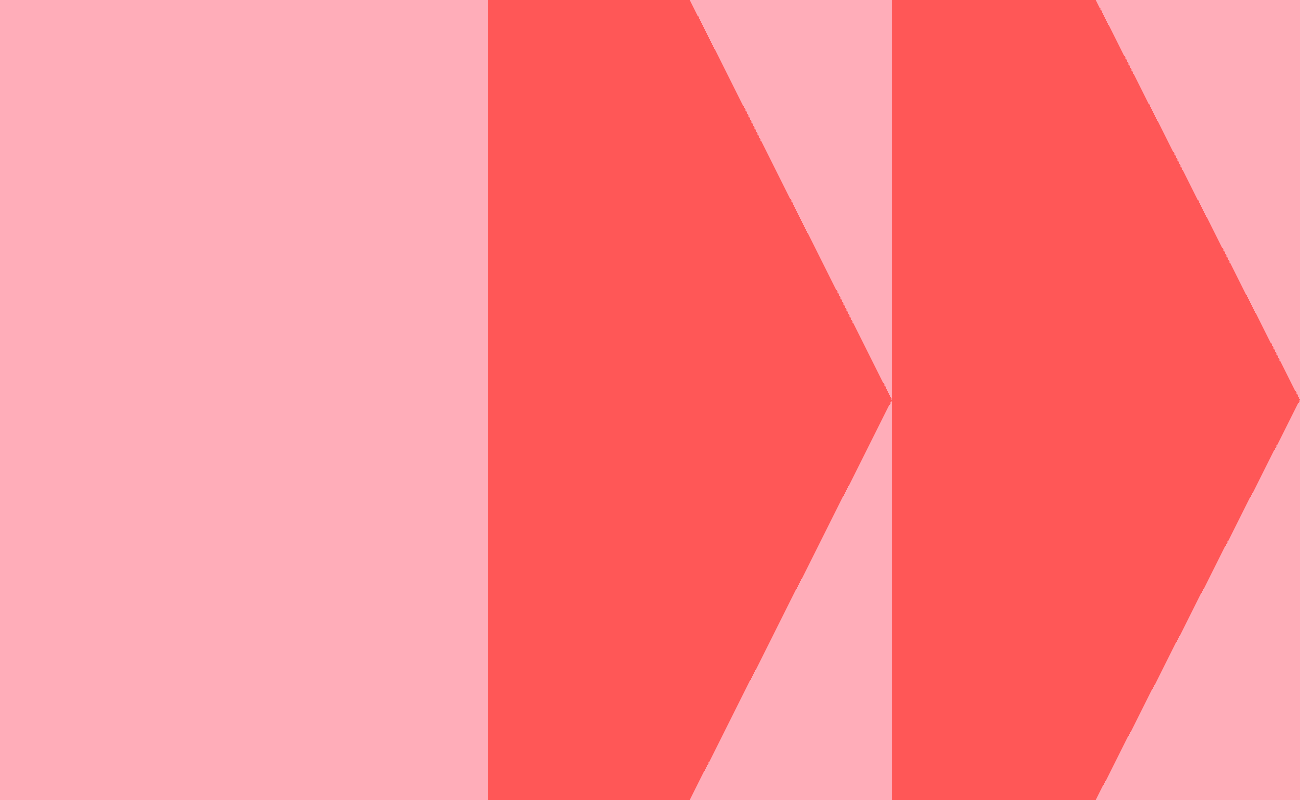
Discover Place. The essential DAM system for global brands and enterprises.
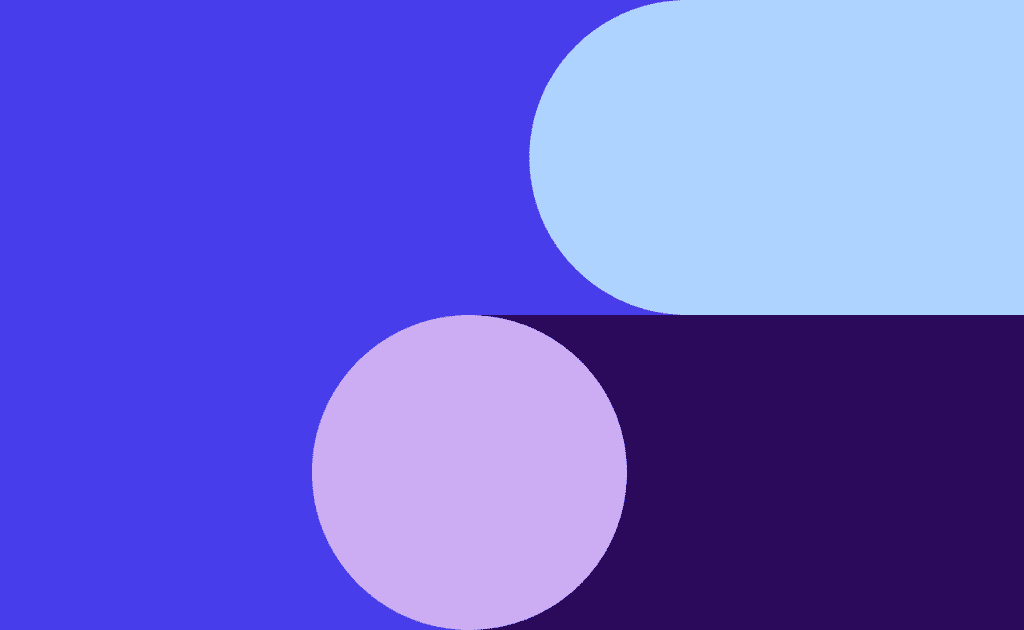
Meet the family. Papirfly’s ultimate brand and Digital Asset Management platform.
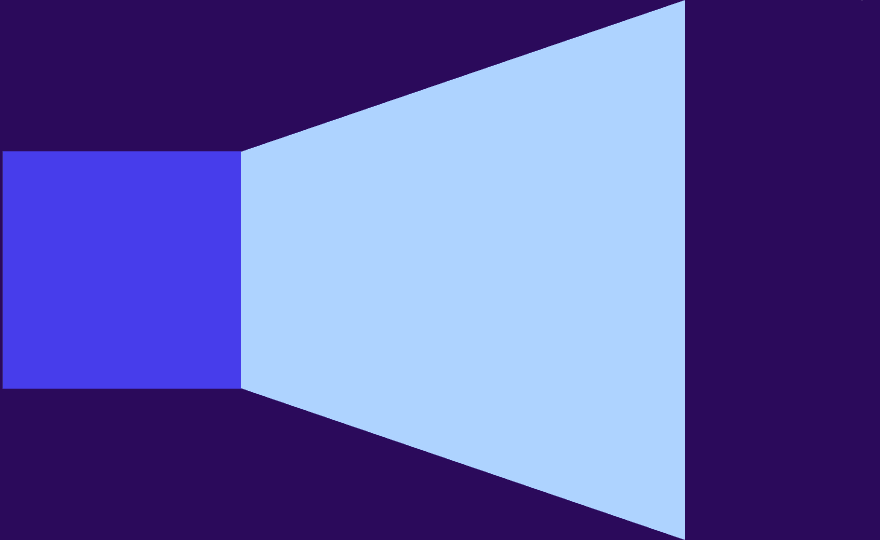
Success story. How IBM accelerated go-to-market with Papirfly.