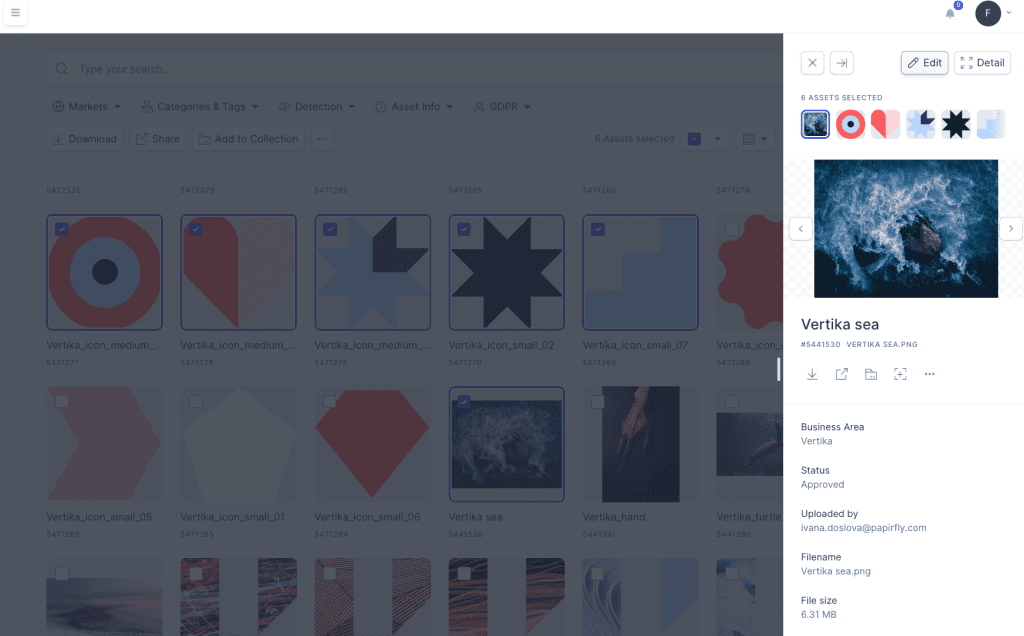Resources
Knowledge base
Editing multiple assets at the same time
To edit more than one asset at the same time, follow these steps:
- In the upper left corner of every asset, click on the Checkbox to mark the asset
- Click edit
- From here you can edit the assets by adding or editing elements such as:
- Expiration date
- Copyrights
- Tags
- More
- As soon as the changes have been made, remember to click save changes
- You have now edited the assets